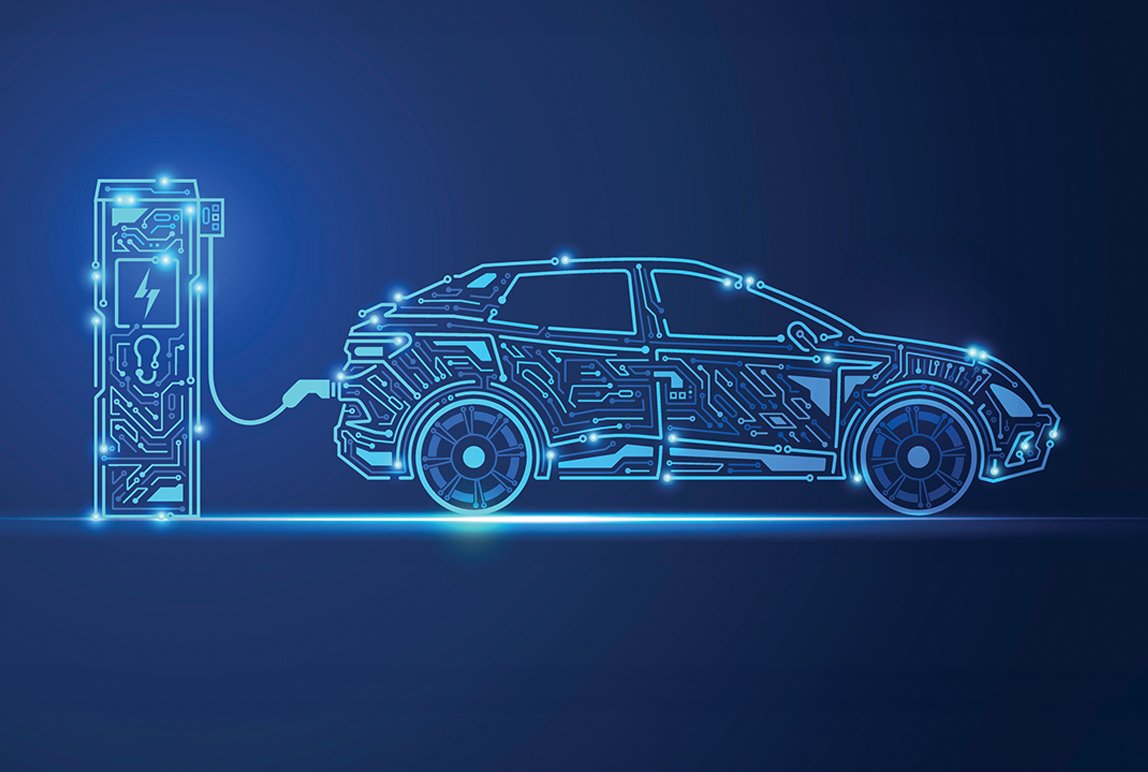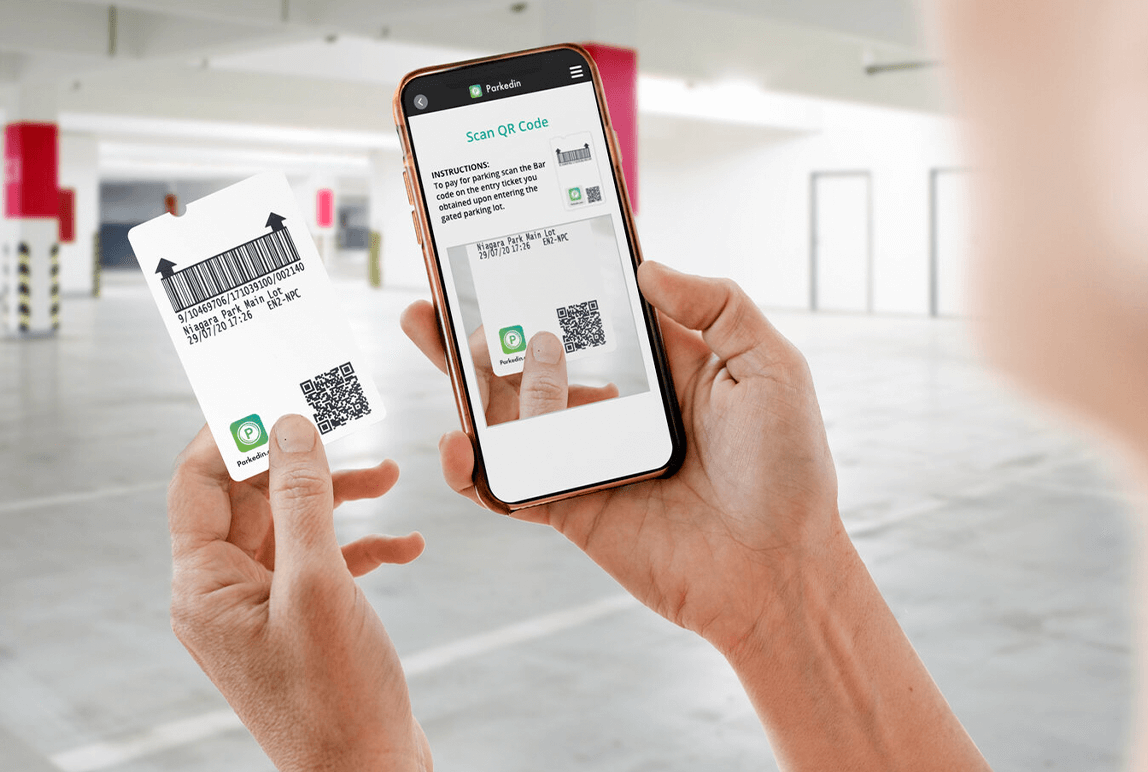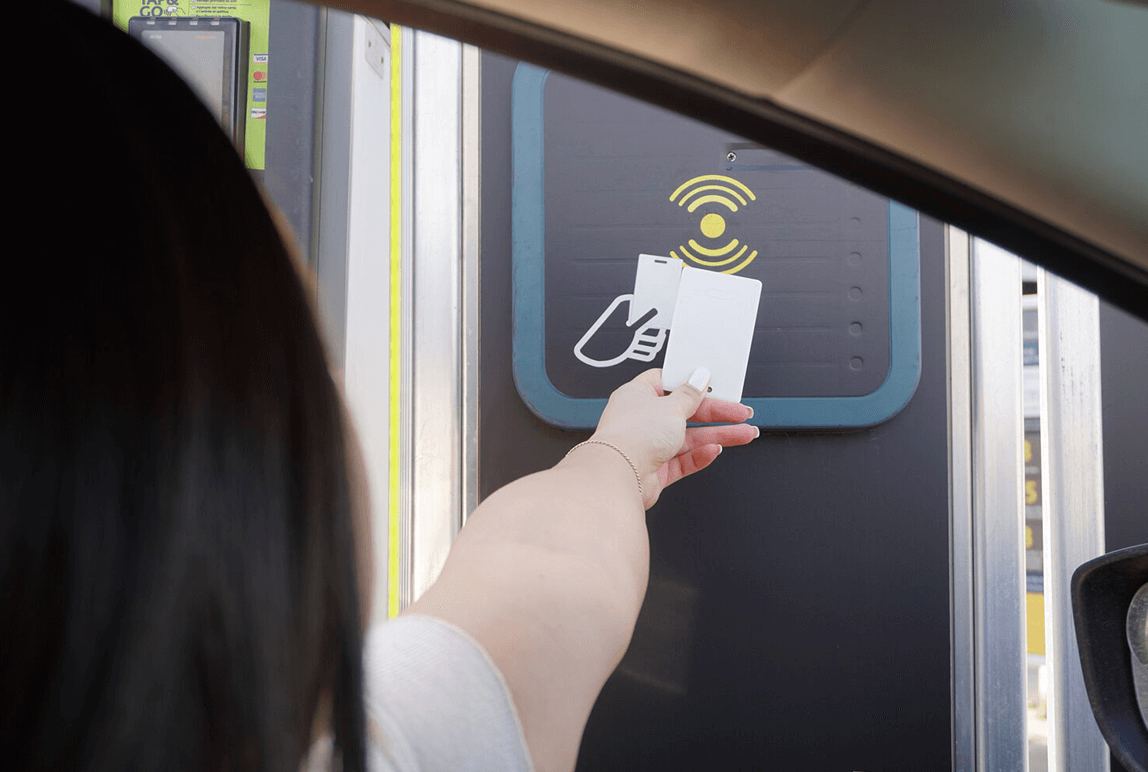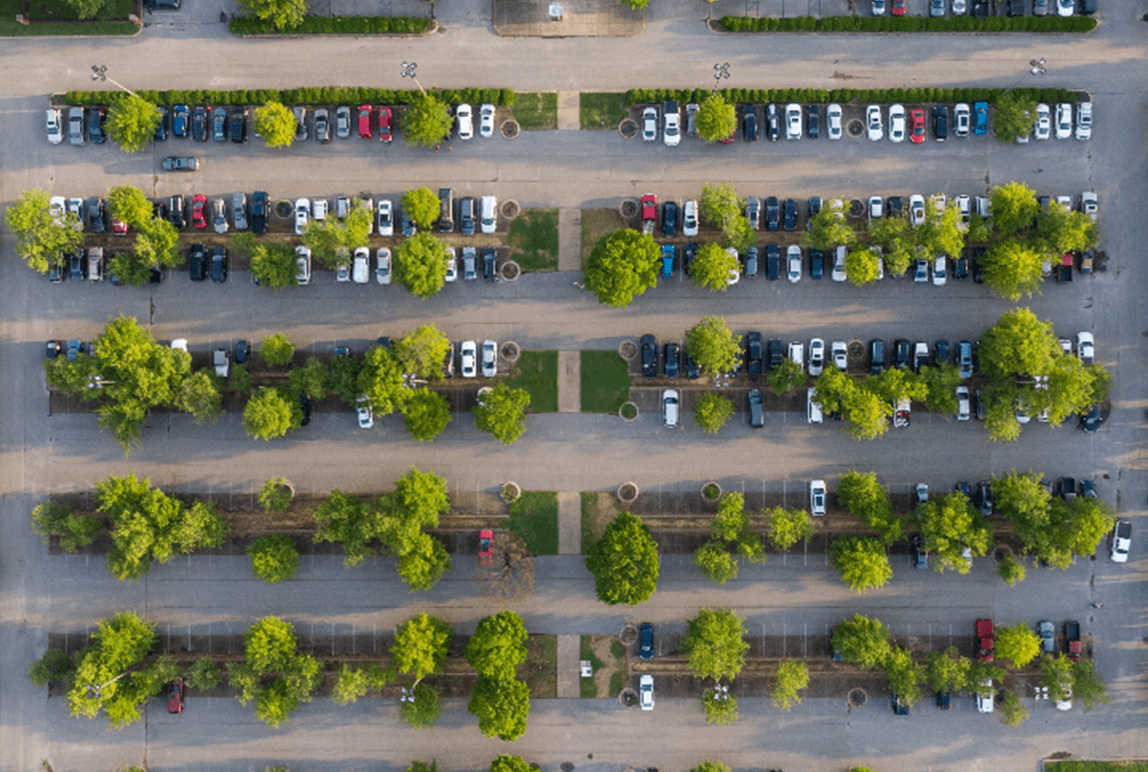ChargePoint Keeps Making EV Charging Easier
Posted: Nov, 17, 2020 11:41AM ET • 2 min read

Originally published on ChargePoint.
At ChargePoint, we talk a lot about offering a great driver experience. From letting you start a charge with your phone or your voice to relentless testing that ensures our stations always work, we do everything we can to make EV charging as easy and convenient as possible. Part of this involves coming up with new ways to integrate charging into everyday experiences. We want charging to be something you don’t have to think about—it just works with your life.
ChargePoint Works with Apple CarPlay
To give drivers another easy way to find a place to charge that fits with the way you drive, ChargePoint now works with Apple CarPlay. Many drivers already enjoy using CarPlay for media, navigation and other purposes. Now, EV charging is part of the CarPlay experience as well. Just connect your iPhone to a vehicle that works with CarPlay and open the ChargePoint app to find stations nearby and even start a charge, all from the vehicle’s built-in display.

You can do more than just find stations and start a charge. Use ChargePoint with CarPlay to:
See a map with nearby stations and availability
Tap on a station pin for more info like cost and address
Start a charge from the station info screen
Filter stations by speed, cost, availability and compatibility with your EV
Find recently used stations
Access favorite spots
Join a Waitlist on your ride to work
Not sure if you can get CarPlay with your car or your dream car? Check out all the vehicles that work with CarPlay. In addition to a vehicle that works with CarPlay, you’ll need an iPhone running iOS 14 and version 5.73 or higher of the ChargePoint app.

More Ways to Get an Easy Charge
CarPlay is exciting enough, but we’ve got some other great features for Apple users you might have missed. There’s Dark Mode, so you can ease your screen’s impact on your eyes (and save battery too). Just toggle Dark Mode on or off in your phone’s settings. Apple Watch is fully supported so you can see stations, filter for stations, get directions, start and stop charging and more. You can also add the ChargePoint widget to Today View on iPhone so you can find nearby stations or check charging status from that screen.
Ready for happier charging—and driving? Get the ChargePoint app if you don’t have it already, or update to the latest version to try CarPlay.
Share Article:
ABOUT THE AUTHOR

Colleen Jansen
Chief Marketing Officer
Colleen Jansen is a marketing strategist with 20 years of experience in both business-to-consumer and business-to-business marketing spanning early stage, privately held VC-funded companies as well as large cap, publicly traded firms. Prior to joining ChargePoint, she led marketing disciplines for a number of category-creating startups as well as established brands including Microsoft, Yahoo, Intuit and LinkedIn. An early EV adopter and currently a Tesla driver, Colleen is passionate about helping everyone realize the personal, societal and economic benefits of driving electric. As the head of the marketing organization, she oversees brand, communications, demand generation, consumer engagement and customer marketing. She holds a B.S. from California State University, Fresno.
Questions?
Fill out the form below and we will do our best to connect you with a suitable contact.
2 min read
Sustainable parking is no longer just a trend— it’s becoming a standard for modern facility management. By adopting environmentally responsible practices and technologies, parking facilities can reduce their environmental impact while improving overall efficiency.
5 min read
Payments mandates reflect the payment landscape, encouraging best practices and providing insight into where the world of payments is headed in the future. But as technology and payments adapt over time, so do the rules and regulations that guide these systems. As parking operators, when it comes to mandate changes that may impact how you process transactions, your payments provider and technology partners are there to support you and answer any questions you may have.
5 min read
The parking and mobility landscape is positioned for significant transformation in 2025, driven by technological advancements and changing consumer demands. As cities and businesses embrace innovation, staying ahead of key trends will be crucial for optimizing operations and enhancing user experiences. However, most importantly, understanding these trends will help organizations adapt and thrive in the evolving parking ecosystem.
5 min read
As we move into 2025, parking operations are being transformed by innovative technologies that streamline processes, enhance user experiences, and maximize profitability. From IoT-enabled solutions to dynamic pricing models, crafting a forward-looking parking technology and AI strategy is essential for staying competitive in this rapidly evolving industry. Below are the key technologies to consider:
6 min read
The parking and mobility industry is constantly evolving, making it challenging for newcomers and enthusiasts to keep pace. Staying informed about industry trends and key terminology is essential for parking facility managers, owners, and operators. This glossary is designed to simplify the jargon and provide clarity in this dynamic sector, serving as a valuable tool for anyone looking to deepen their understanding.